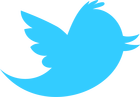What is twitter?Twitter is a social media platform used to stay connected with friends, family, news, and those you'd like to share or receive updates from. At Charlotte Anderson we will be using the social media tool to create a more present and comfortable discourse between parents and our school. It will be a rewarding journey of which we will learn from. Hear about Twitter from a child's perspective in the classroom.
|
HOw can i use it in the classroom?We can bring the classroom to our parents! The ways that you can use Twitter with your students is almost limitless and I hope that you share as you find more ways as the year progresses. These ideas may need to be modified according to the abilities of your students or grade your teach in. However, due to COPPA (Children's Online Privacy Protection Act) children under the age of 13 cannot legally create social medias accounts due to privacy regulations issued by the Federal Trade Commission.
|
Need more ideas?There are many websites that offer new and innovative ideas. Please check out the links below to see how other educators are utilizing Twitter and see HERE for teacher safety tips.
|
basic setup & usage linksI have found so many helpful resources while teaching myself more about Twitter. There is a tutorial for almost everything that you need to know. However, as we progress if there is something that you need to know that is not listed I will create a tutorial for it.
Fantastic Power Point from setup to Twitter vocabulary
How to Send a Tweet on Twitter How to Find Friends/ Invite Parents on Twitter How to Protect Your Tweets Step by Step Guide to Making Your Account Private How to Reply to Someone on Twitter How to Send a Direct/Private Message on Twitter How to Follow Someone on Twitter How to Use Twitter Hashtags Video Tutorials are courtesy of Chris Gore on Mahalo.com Twitter Letter for Teachers.doc Twitter Letter to Parents.doc |
forumPlease share your great ideas and input. The forum below is really easy to navigate. You can sign in via any social media platform username and platform, including Twitter. Add to a post about a topic or start a new topic to tell us about your new ideas.
|
Teachers on twitter
|
Twitter 4 Teachers Wiki- search your grade or subject area of interest to find teachers on Twitter
WeAreTeachers- Educator (resourceful) information timeline |